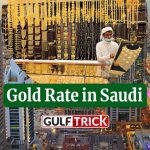Travelling to Saudi Arabia: How to Create an Absher Account?

If you’ve recently moved to Saudi Arabia for work or are visiting the country, accessing government services is made easy through the Absher platform.
This official online service allows users to manage various tasks, including visa applications, traffic violations, and police clearance certificates.

To get job news and latest updates of KSA, join us on WhatsApp.
Who Can Use Absher?
As of February 2021, the following categories can register on the Absher platform:
- Saudi citizens
- Residents
- Citizens of Gulf Cooperation Council (GCC) member states
- Dependents of residents
- Visitors holding valid tourist visas
Like our Facebook page to get job vacancies and updates in KSA
How to Create an Absher Account
Steps to Register via the Website
- Visit the Absher Website: Go to [absher.gov.sa].
- Click on ‘New User’: You will be directed to the new user registration form.
- Fill in Your Details:
- ID/Iqama Number: If you are on a visit visa, you can enter your border number.
- Mobile Number: Must be a Saudi mobile number. Note that if this number was previously registered with another Absher account, it will be removed from that account.
- Email Address
- Username
- Password
- Select Preferred Language: Choose your language and enter the image code to verify you are a user. Agree to the terms and conditions, then click ‘Next’.
- Receive OTP: You will get a one-time password (OTP) sent to your registered mobile number. Enter this OTP.
- Activate Your Account:
- You can activate your account by visiting a self-service registration and activation machine near you.
- If you are a resident with a Saudi bank account, you can also activate your account using your bank’s smartphone application.
By following these steps, you will successfully create an Absher account, granting you access to a wide range of government services in Saudi Arabia.
Join us on Whatsapp and follow us on Facebook to get latest updates you need in KSA.
Read More:
Gulf Trick